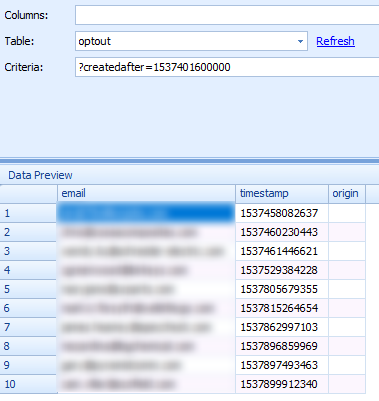SELECT Statements
A SELECT statement can consist of the following basic clauses.
- SELECT
- INTO
- FROM
- JOIN
- WHERE
- GROUP BY
- HAVING
- UNION
- ORDER BY
- LIMIT
SELECT Syntax
The following syntax diagram outlines the syntax supported by the SQL engine of the provider:
SELECT { [ TOP <numeric_literal> | DISTINCT ] { * | { <expression> [ [ AS ] <column_reference> ] | { <table_name> | <correlation_name> } .* } [ , ... ] } [ INTO csv:// [ filename= ] <file_path> [ ;delimiter=tab ] ] { FROM <table_reference> [ [ AS ] <identifier> ] } [ , ... ] [ [ INNER | { { LEFT | RIGHT | FULL } [ OUTER ] } ] JOIN <table_reference> [ ON <search_condition> ] [ [ AS ] <identifier> ] ] [ ... ] [ WHERE <search_condition> ] [ GROUP BY <column_reference> [ , ... ] [ HAVING <search_condition> ] [ UNION [ ALL ] <select_statement> ] [ ORDER BY <column_reference> [ ASC | DESC ] [ NULLS FIRST | NULLS LAST ] ] [ LIMIT <expression> [ { OFFSET | , } <expression> ] ]}<expression> ::= | <column_reference> | @ <parameter> | ? | COUNT( * | { [ DISTINCT ] <expression> } ) | { AVG | MAX | MIN | SUM | COUNT } ( <expression> ) | NULLIF ( <expression> , <expression> ) | COALESCE ( <expression> , ... ) | CASE <expression> WHEN { <expression> | <search_condition> } THEN { <expression> | NULL } [ ... ] [ ELSE { <expression> | NULL } ] END | <literal> | <sql_function><search_condition> ::= { <expression> { = | > | < | >= | <= | <> | != | LIKE | NOT_LIKE | IN | NOT_IN | IS_NULL | IS_NOT_NULL | AND | OR | CONTAINS | BETWEEN } [ <expression> ] } [ { AND | OR } ... ] |
Examples
- Return all columns:
SELECT * FROM Images - Rename a column:
SELECT [Name] AS MY_Name FROM Images - Cast a column's data as a different data type:
SELECT CAST(Size AS VARCHAR) AS Str_Size FROM Images - Search data:
SELECT * FROM Images WHERE FolderName ='New Folder'; - Return the number of items matching the query criteria:
SELECT COUNT(*) AS MyCount FROM Images - Return the number of unique items matching the query criteria:
SELECT COUNT(DISTINCT Name) FROM Images - Return the unique items matching the query criteria:
SELECT DISTINCT Name FROM Images - Summarize data:See Aggregate Functions for details.
SELECT Name, MAX(Size) FROM Images GROUP BY Name - Retrieve data from multiple tables.See JOIN Queries for details.
SELECT Channels.Name, Users.FullName FROM Channels, Users WHERE Channels.Creator=Users.Id - Sort a result set in ascending order:
SELECT Id, Name FROM Images ORDER BY Name ASC - Restrict a result set to the specified number of rows:
SELECT Id, Name FROM Images LIMIT 10 - Parameterize a query to pass in inputs at execution time. This enables you to create prepared statements and mitigate SQL injection attacks.
SELECT * FROM Images WHERE FolderName = @param
Pseudo Columns
Some input-only fields are available in SELECT statements. These fields, called pseudo columns, do not appear as regular columns in the results, yet may be specified as part of the WHERE clause. You can use pseudo columns to access additional features from Act-On.
SELECT * FROM Images WHERE Pseudo = '@Pseudo' |