Executing Pre/Post-Process Operations
Any number of functional operations can be performed before or after a job is processed. To set up the operations, first navigate to job within the project you wish to add the operations to. Once you have selected a job navigate to the mappings tab. At the end of either the pre-process or post-process bars there is a button with a + in what looks like a cycle (shown in the screenshot below). Click the button and the process menu will appear.
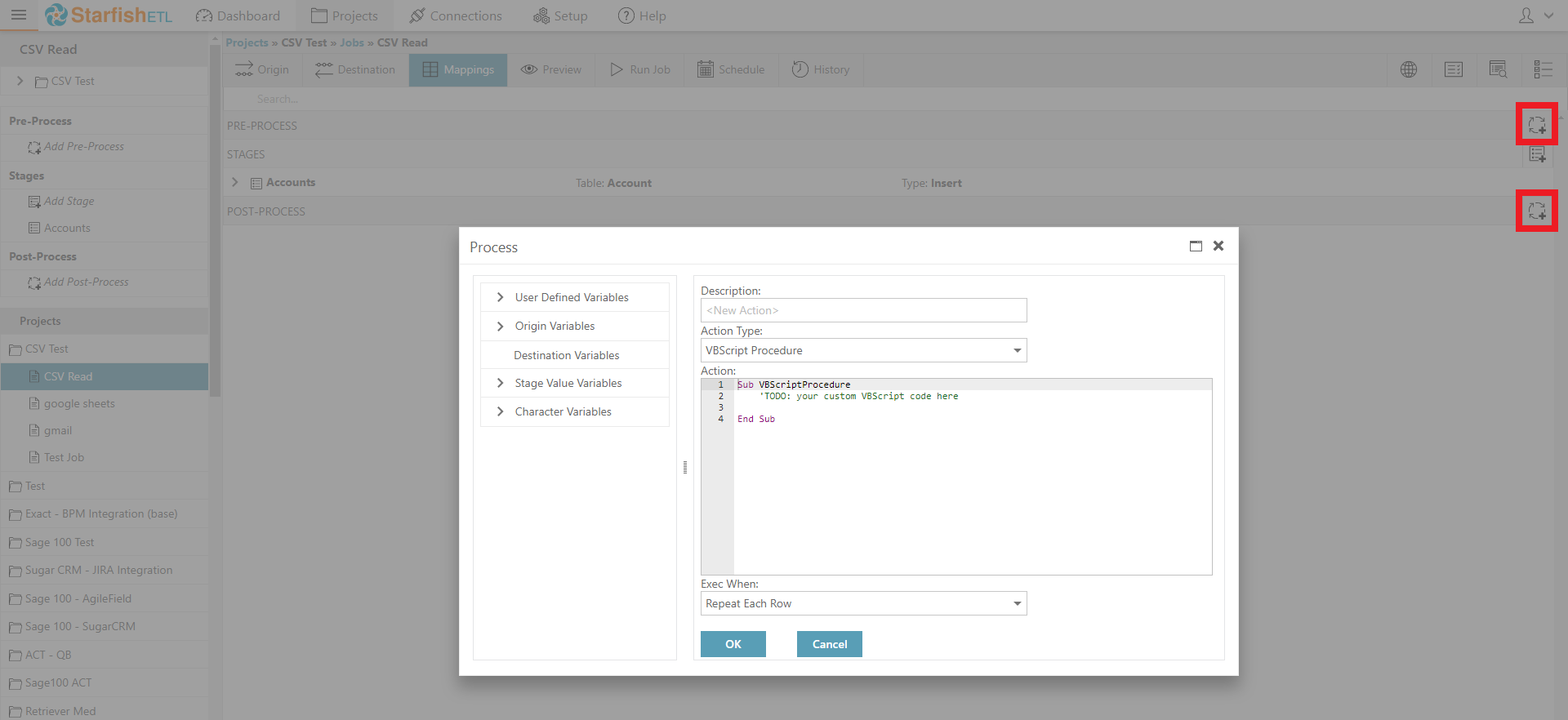
Enter a meaningful name, select the Action Type, assign a variable name where necessary, set the Exec When option, and configure the action.
Related Articles
Table of Contents
General Help Frequently Asked Questions Projects Renaming, Copying and Deleting Projects Renaming, Copying and Deleting Jobs Creating a Project Creating a New Job Jobs Create a New Job Renaming, Copying and Deleting Jobs Scheduling Jobs (IN PROGRESS) ...Creating a new project from a pre-built map
Step Snapshot Go to connections to create your 2 connections if you have not added the connections already Please utilize the Knowledge Base to learn more about the types of connectors and how to configure them. 3. Go to Projects -> Import to ...Use Before Save and After Save operations to loop through a single origin record multiple times
There are many reasons why you might want to loop through a single origin row multiple times. In Act for example, the contact record may contain an Account and one or more Contacts. Another example would be a Note that needs to be related to multiple ...Execute When
OP TYPE WHEN DESCRIPTION Job Initialization PRE OncePerJob Runs once per job before anything else get performed. Use this if you need to call GotoJob() and must first set up variables for your scripted loop. Will only be called once at the beginning ...Action Types
The action type defines what type of operation will be performed. Variable-type actions create a user-defined variable for use throughout the job. Action Type Description Variable/SQL Set a variable through the execution of a SQL SELECT statement run ...