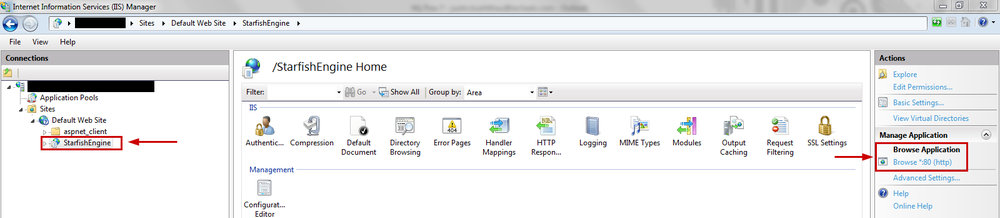Locate your Web Service URL
The StarfishETL Web Service URL is typically http://localhost/StarfishEngine/StarfishService.asmx
If that doesn't work you can find it manually in the IIS Manager (Control Panel > Administrative Tools > Internet Information Services Manager). Browse your available sites on the left sidebar. Look for StarfishEngine and click on it. Then along the right side click Browse and that will take you to the URL.
Related Articles
Sage 100 Web Service Setup and Configuration
Sage 100 Web Service installation and setup instructions Get ready - Prep Sage 100 credentials Sage 100SQL database Company ? Username and password System Prereqs .NET Framework 4.7.1+ IIS with ASP.NET enabled. Installed somewhere where the Sage 100 ...Sage 300 web service setup and configuration
Setting up Sage 300 web service test Get ready - Prep Sage 300 credentials Sage 300 SQL database Company Username and password System Prereqs .NET Framework 4.7.1+ IIS with ASP.NET enabled. Installed somewhere where the Sage 100 client has also been ...StarfishETL Engine
The server where the Engine will be installed must have IIS and ASP.NET installed. Microsoft .NET Framework 4.0 is required. For the installation package to function properly on some later operating systems, "IIS 6 Management Compatibility" may also ...Installation
Server Requirements This short guide has all the technical information you need to know about the server requirements for StarfishETL. Installation Instructions StarfishETL Engine This guide is designed to get the backend of StarfishETL running ...StarfishETL iPaaS Logging Features and Settings
StarfishETL iPaaS Logging Features and Settings StarfishETL iPaaS has a number of options for logging and monitoring integration activity. Logging is required at various stages of the integration mapping process, during the testing phase prior to ...